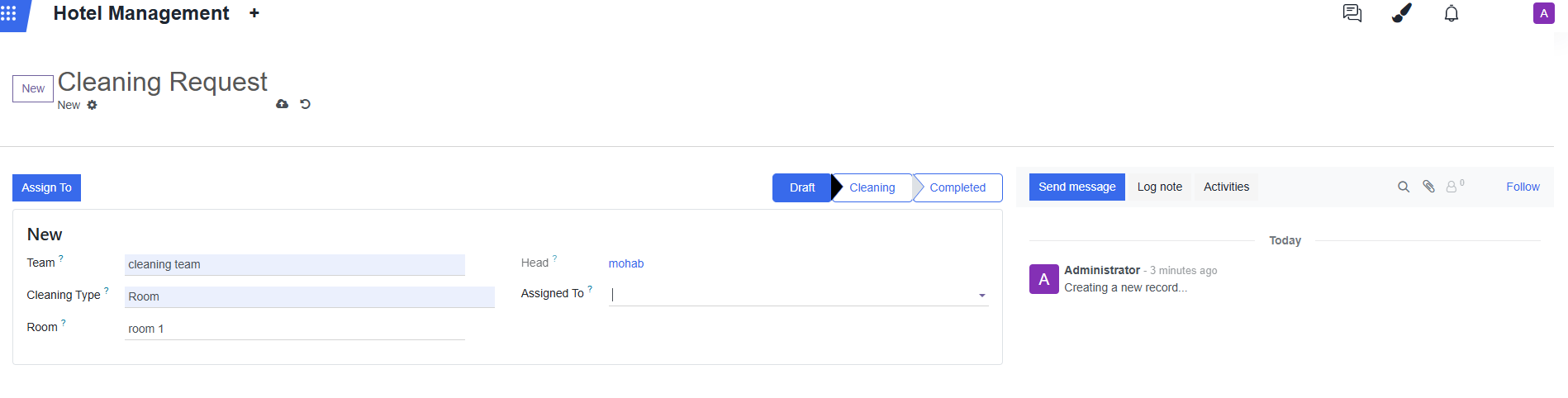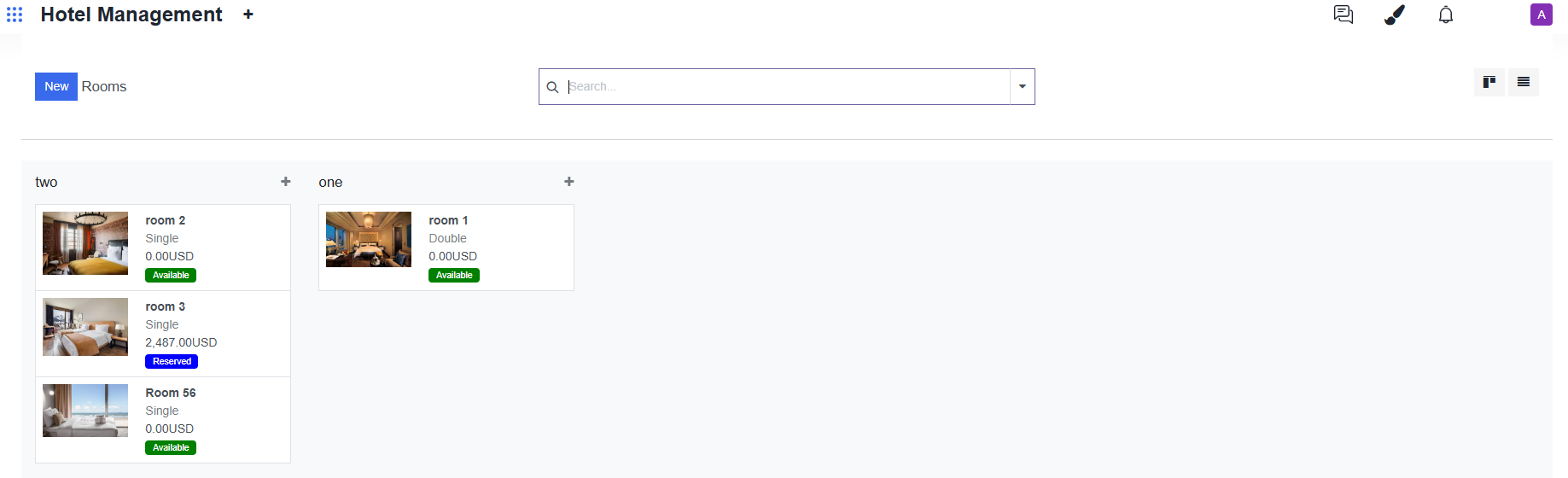Manage your Hospitality business stress free
Enhance your hospitality business with our comprehensive Hotel Management Suite, seamlessly integrated with a Restaurant POS module. Manage bookings, guest services, and restaurant orders all in one place. Perfect for hotels looking to optimize operations and improve guest experiences.
Download free Restaurant Integration
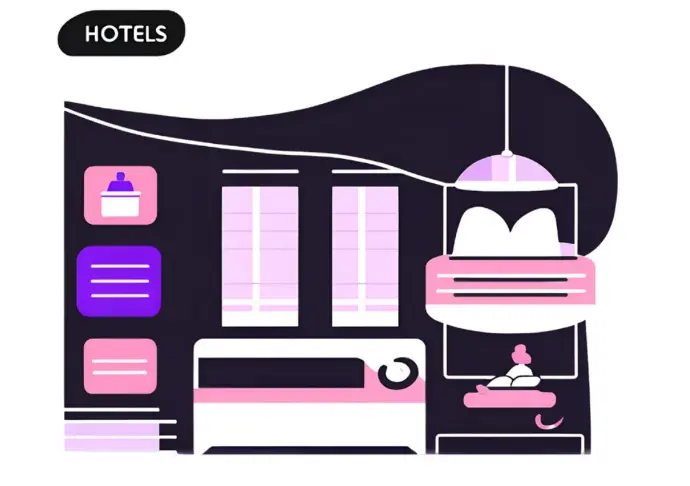
Hotel Management Suite with Integrated Restaurant POS
Our Hotel Management Suite is designed to streamline operations for hotels and lodging facilities. This module provides a robust platform for managing room reservations, guest profiles, invoicing, and more. Integrated with a restaurant POS module, it allows you to link restaurant orders directly to hotel bookings, ensuring a seamless guest experience.
Hospitality module for all use cases
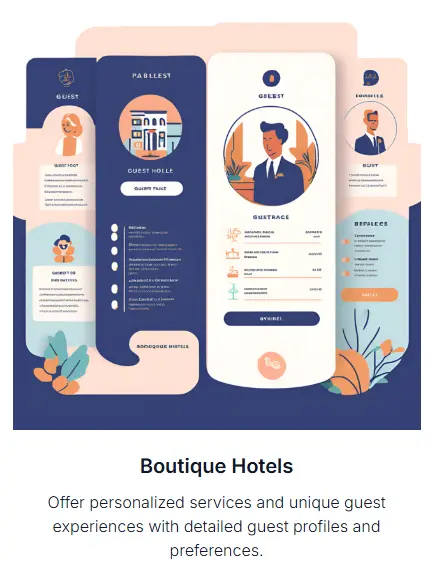
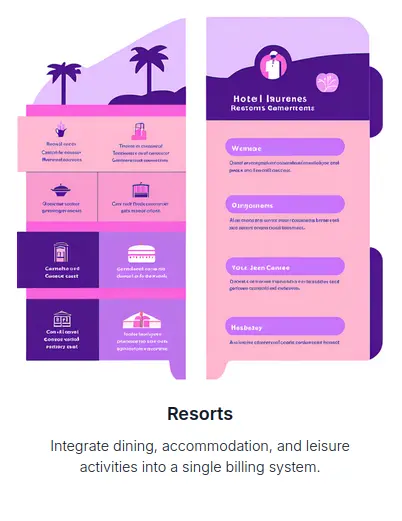
Add Room
Go to Room menu under the Configuration section. Then, add details for a new room
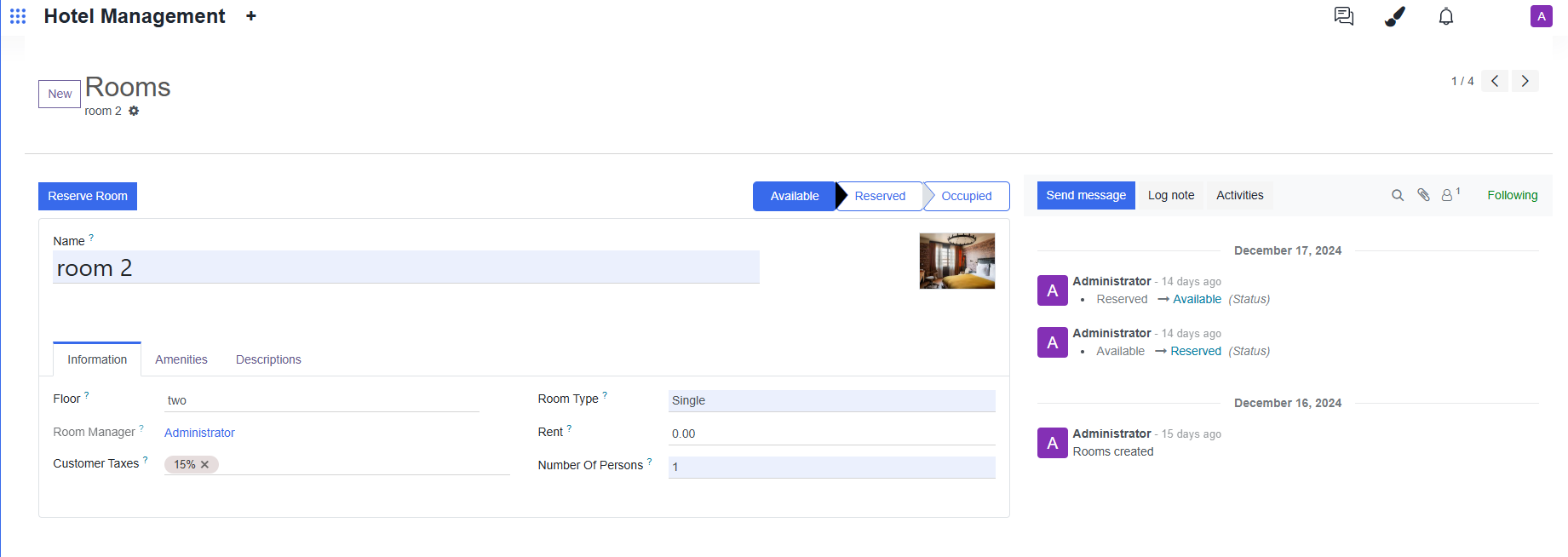
View of Rooms
Room Booking
Go to Reservation menu and click NEW button
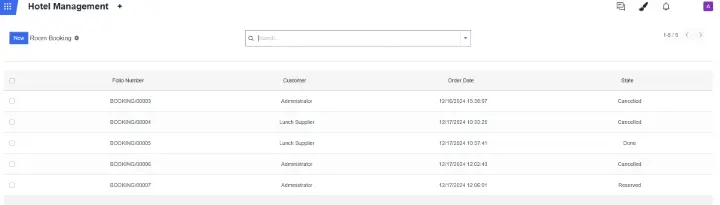
Based on the selected Room Type, only the available rooms corresponding to that Room Type will be displayed
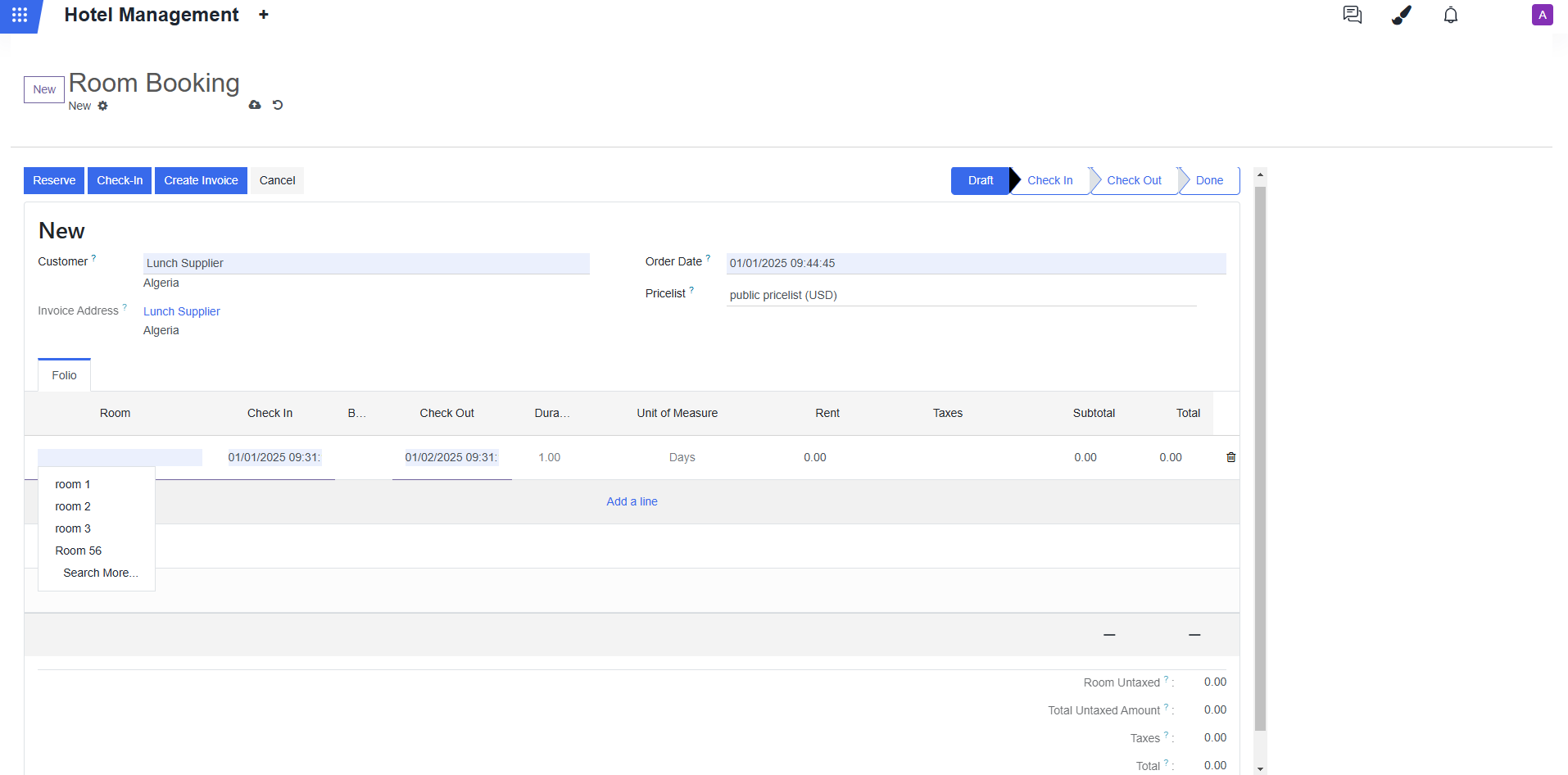
To initiate an advance payment, click the button GENERATE INVOICE.
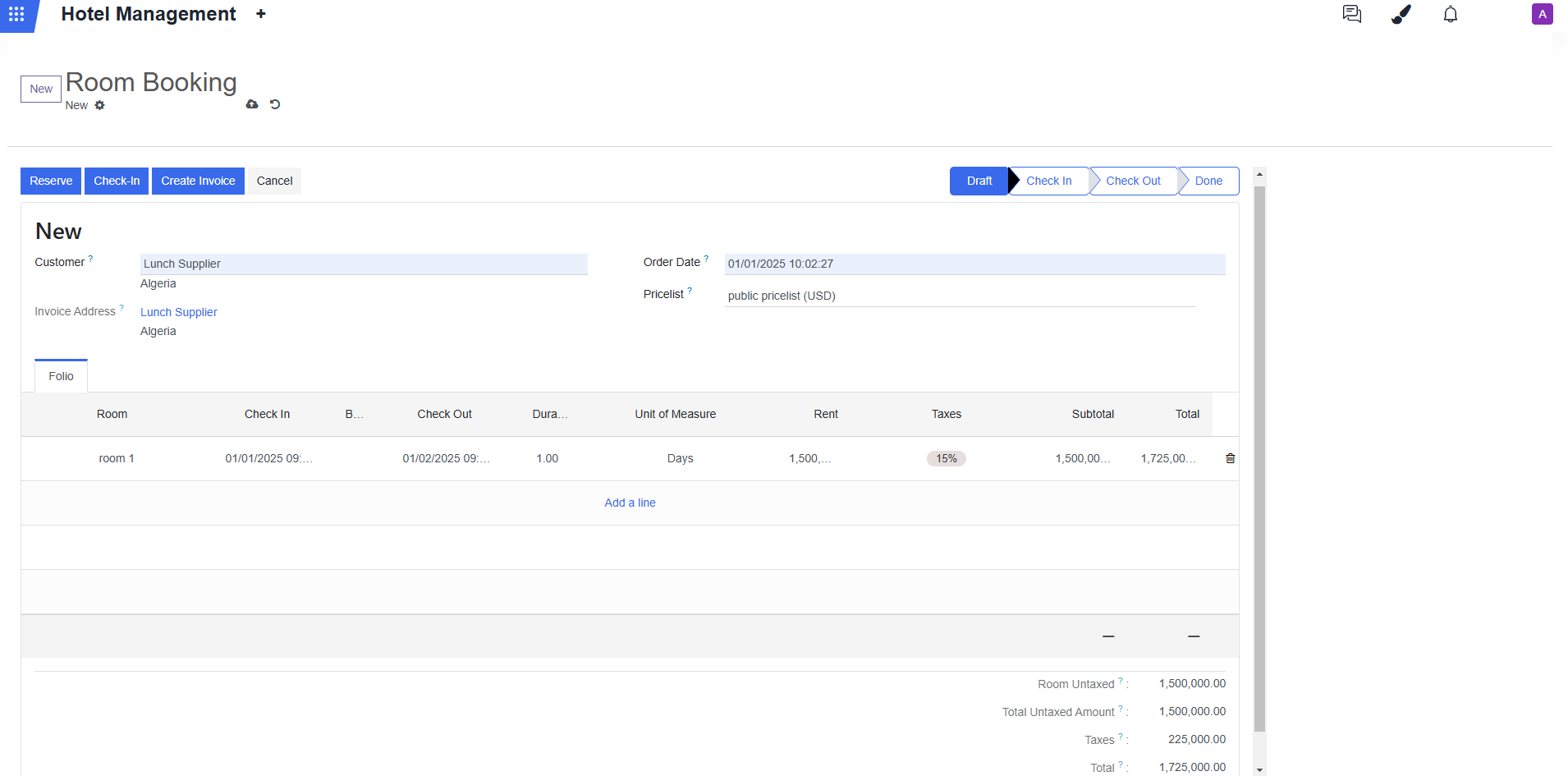
For reserving the room press RESERVE button
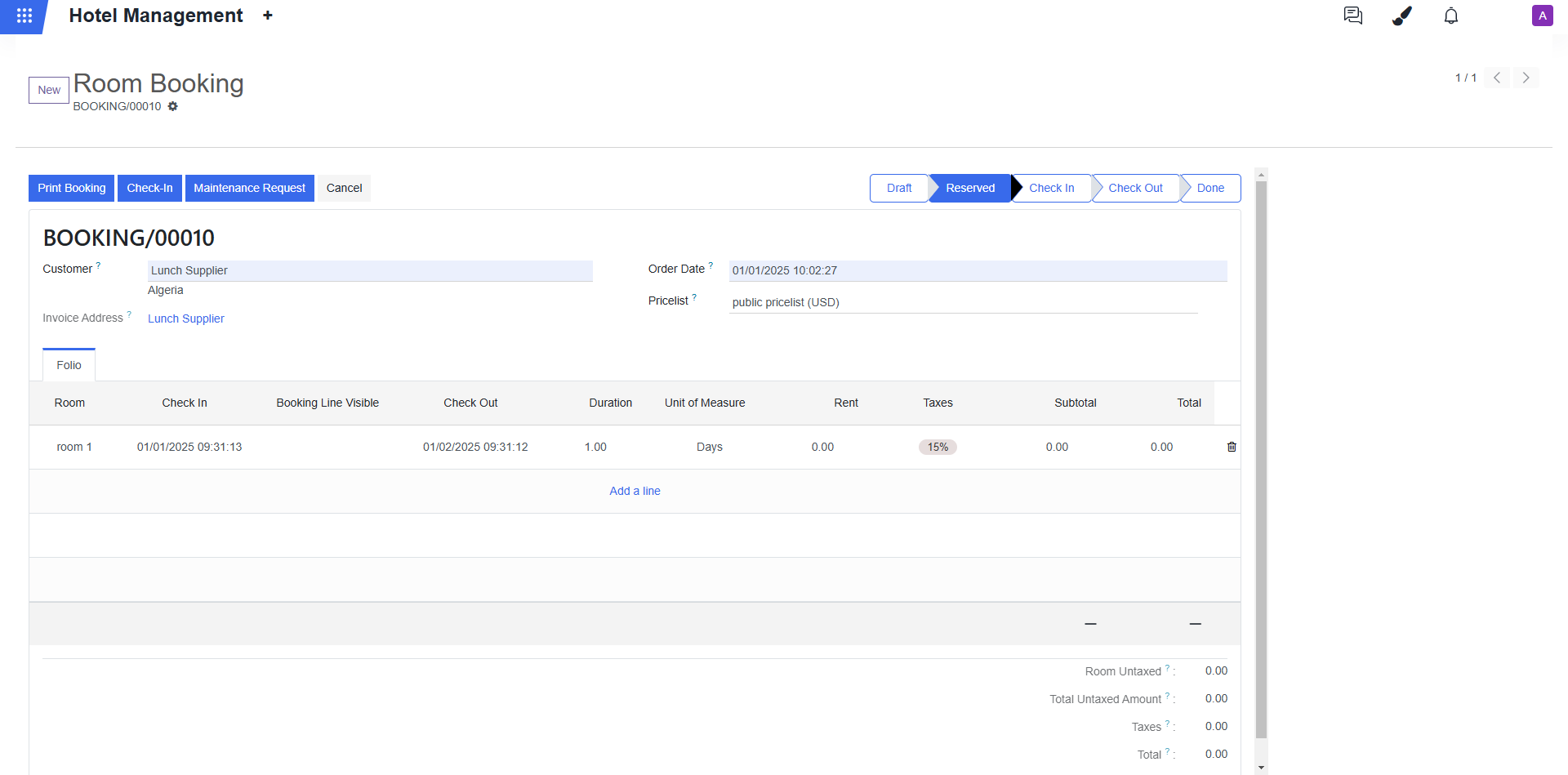
Add Services
To include services, tick the Need Service checkbox. Afterwards, navigate to the Service tab to add the desired services.
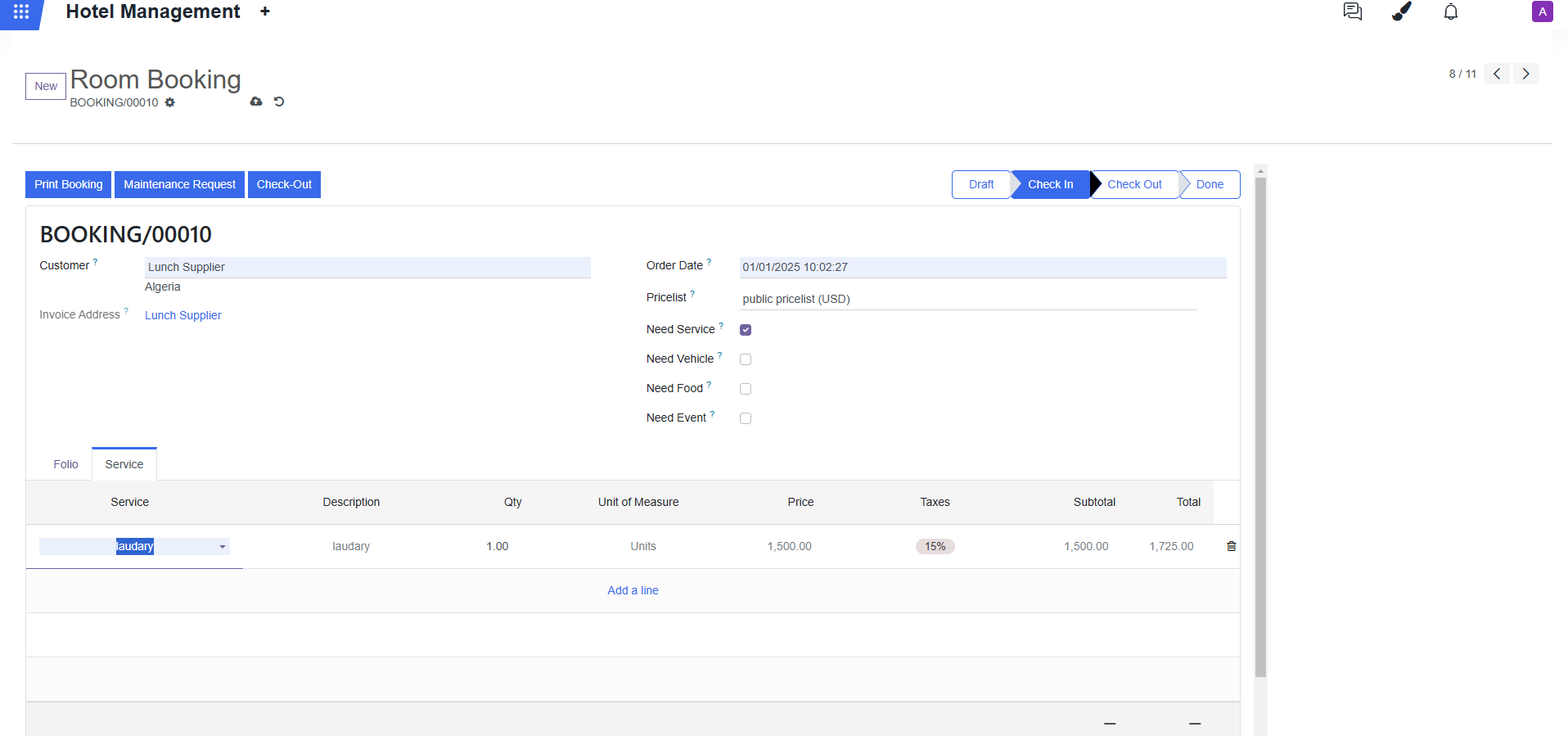
Add Vehicle
To include vehicles, mark the Need Vehicle checkbox. Under the Fleet tab, you can add the vehicles.
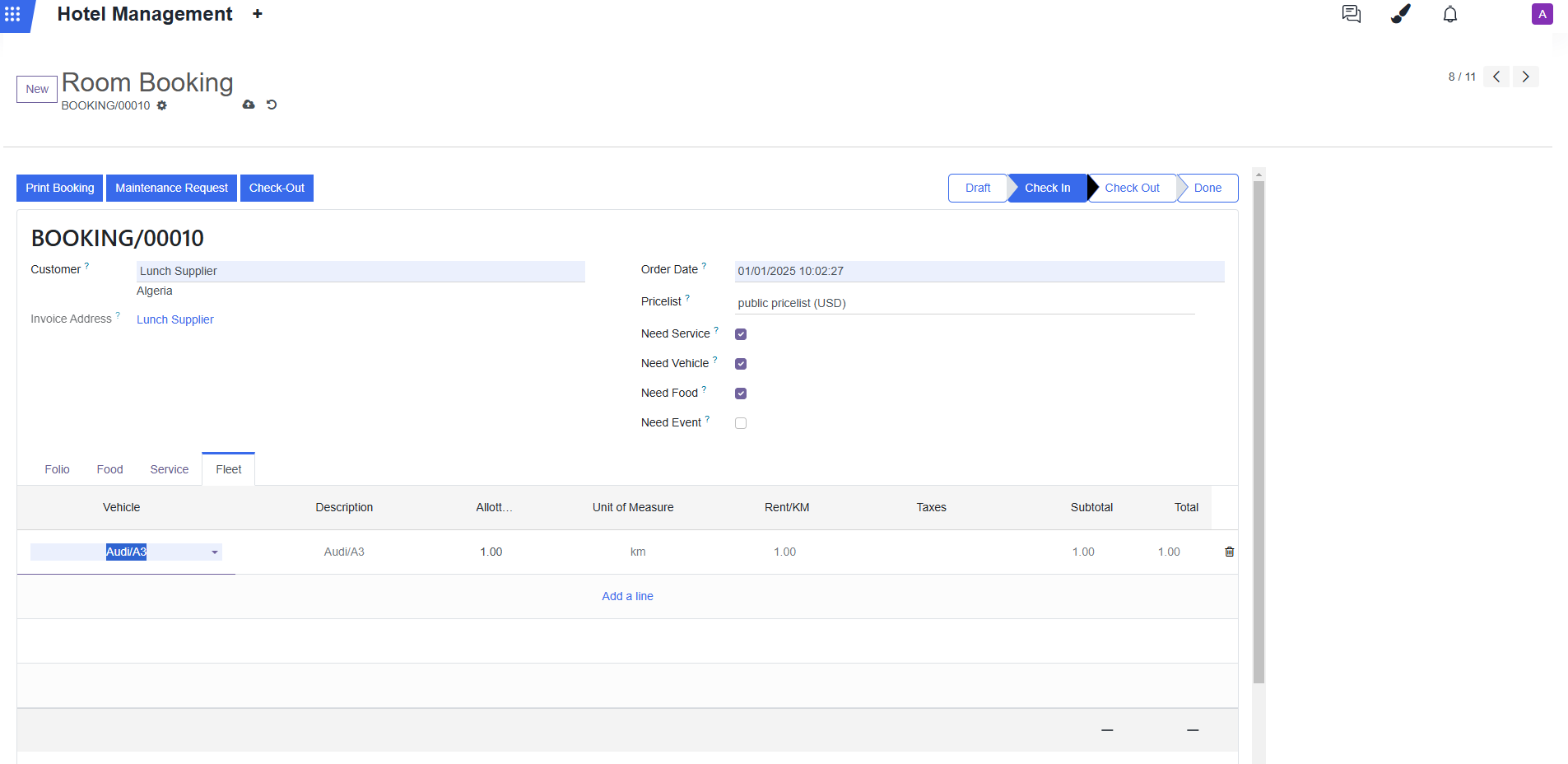
Add Food
To include food, check the Need Food checkbox. Then, navigate to the Food tab to add the food items.
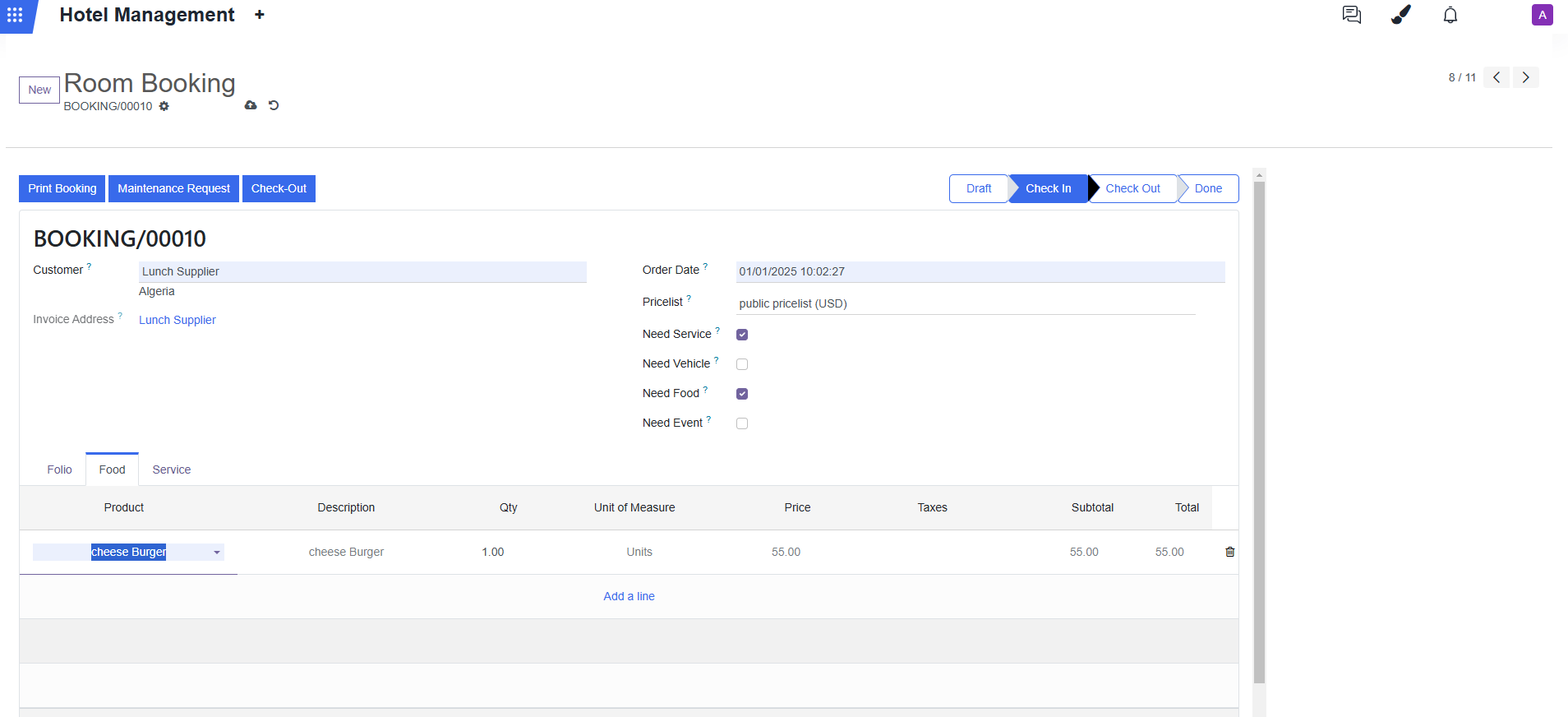
To complete the check-out process from the room, click on CHECK-OUT.
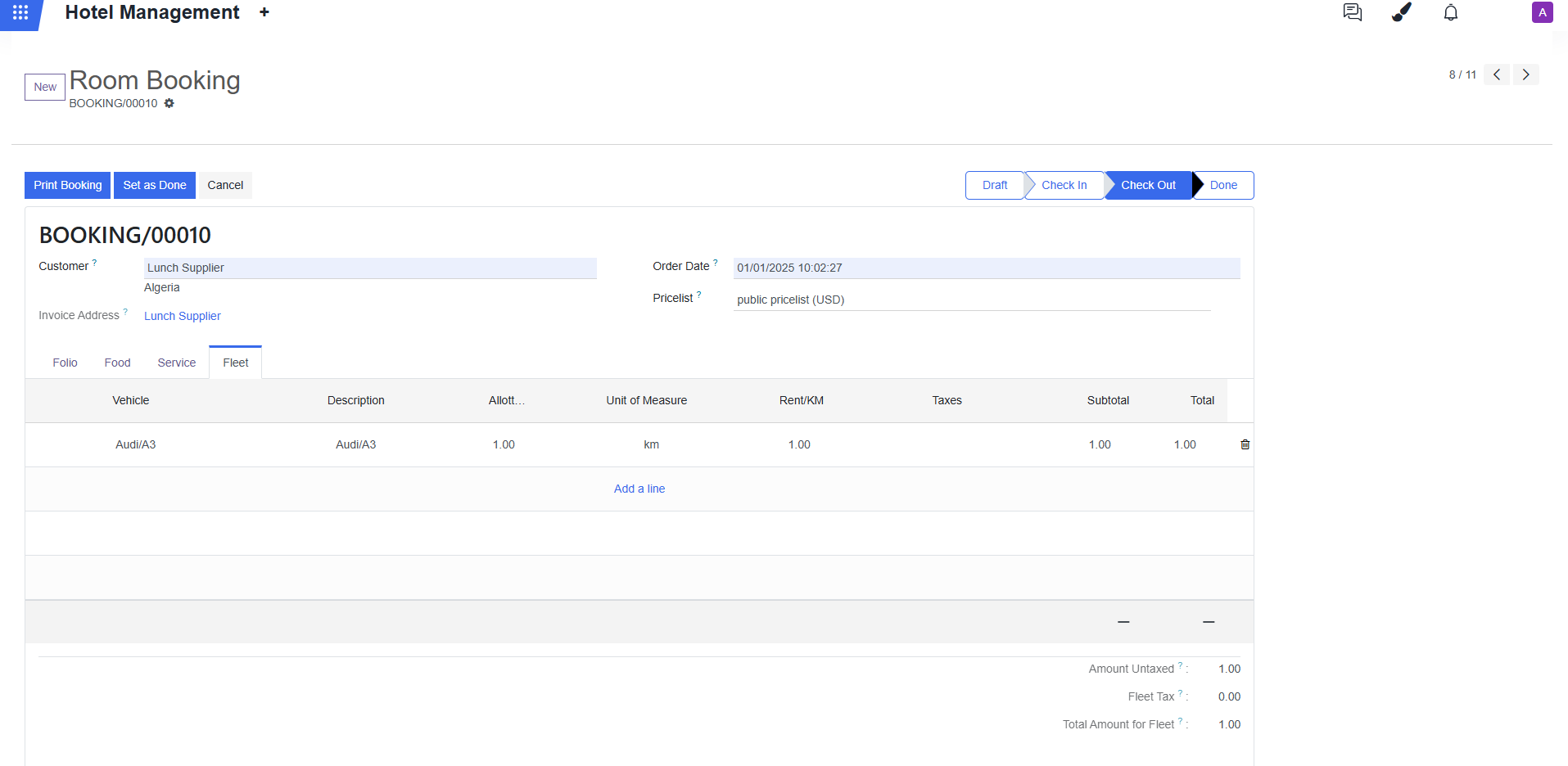
Select SET AS DONE to finalize the checkout process
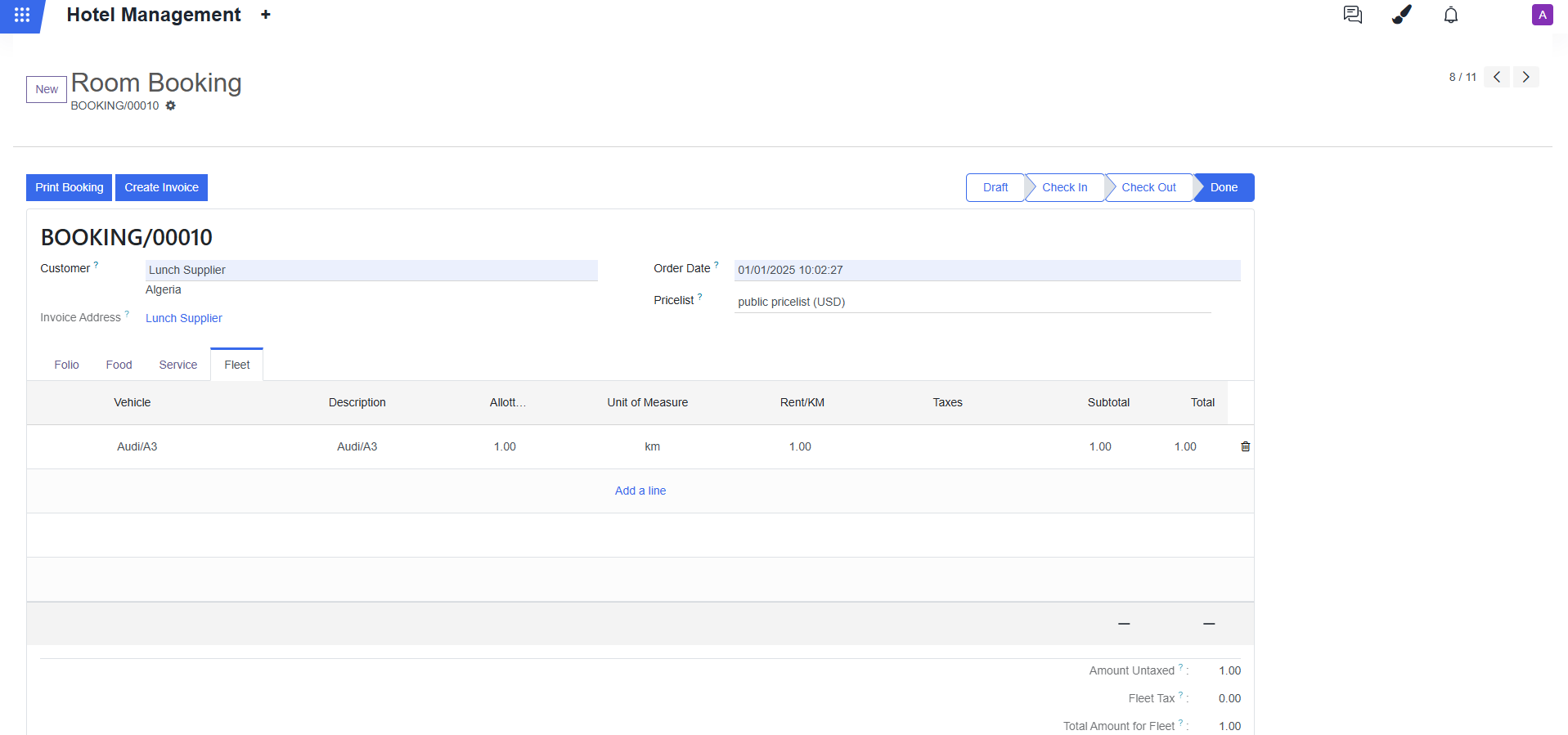
Add Amenities
Go to the Configuration section and find the Amenity menu. Then, proceed to add new amenities.
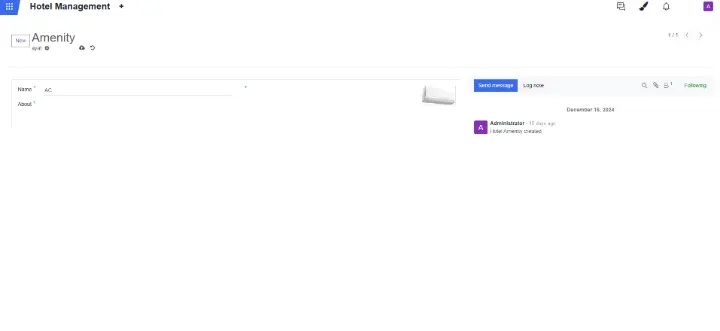
Create Floor
Go to the Configuration section and select the Floor menu.Then, add Floor details.
here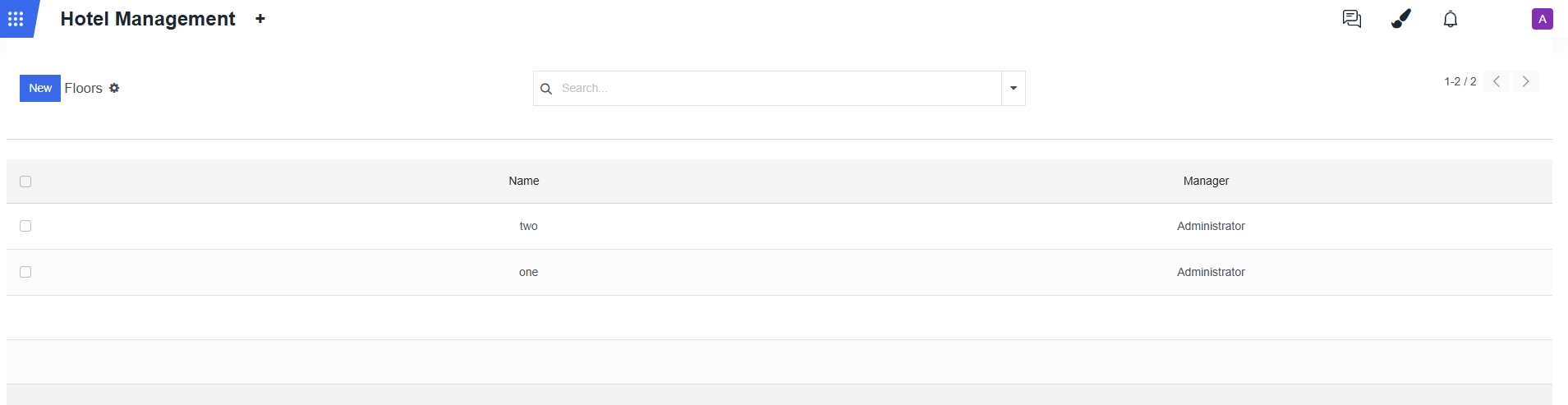
Food Products
Go to the Food menu and select the Products. You can add food products here
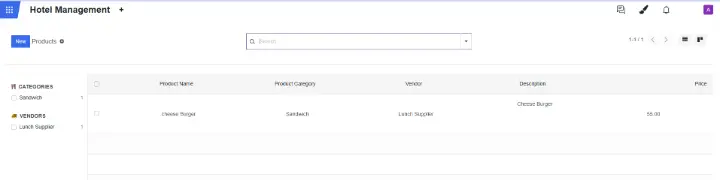
Food Vendors
Go to the Food menu and select the Vendors. You can add vendors here.
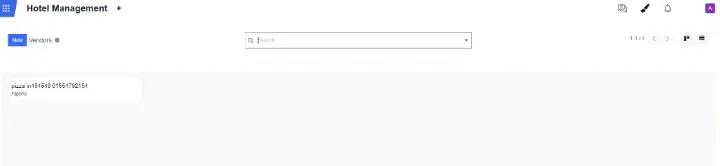
Vehicles
Go to Vehicles menu under Vehicle. Vehicles can be added here.
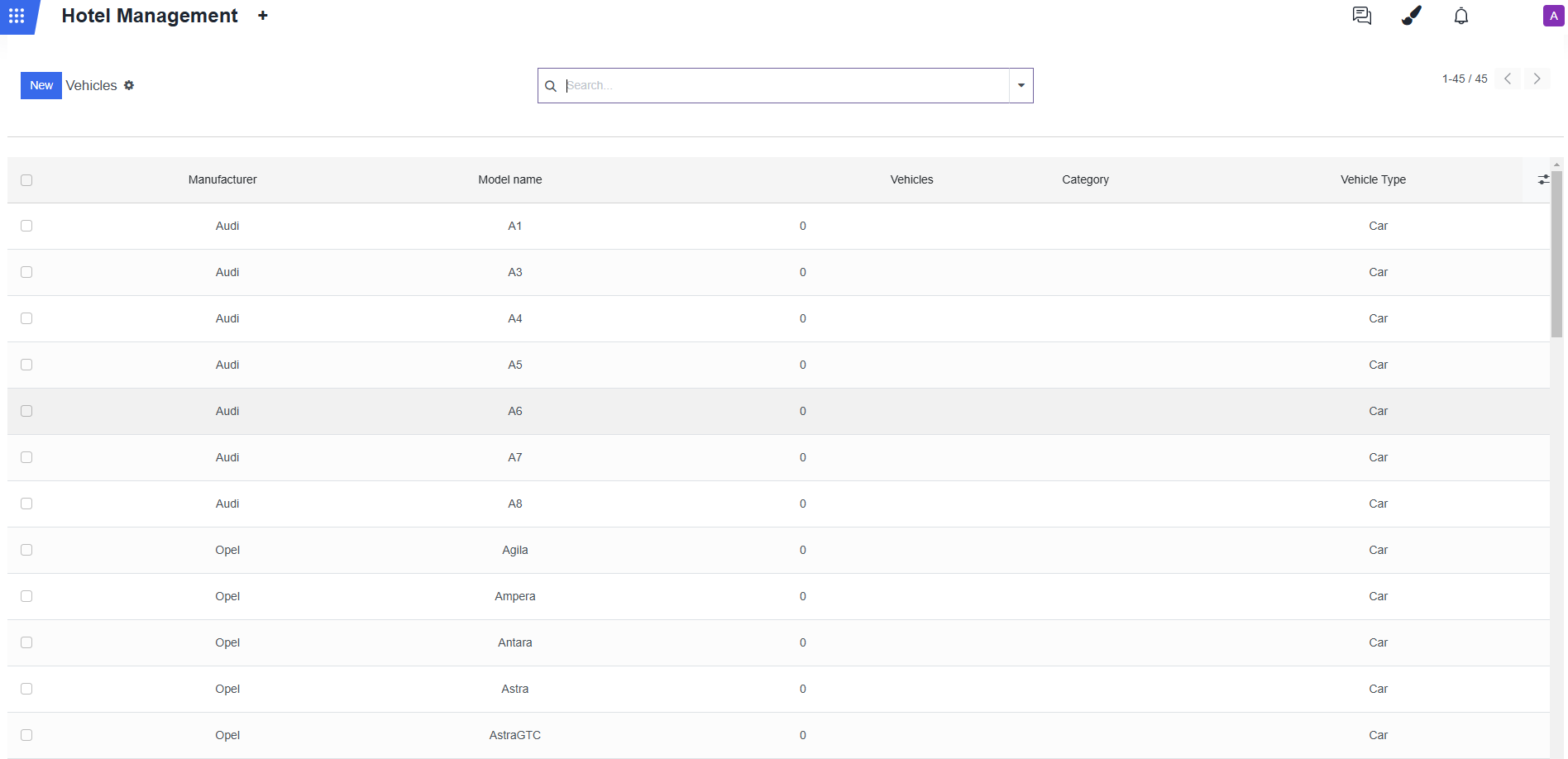
Vehicle Manufacturers
Go to Manufacturers menu under Vehicle. You can add Manufacturers here
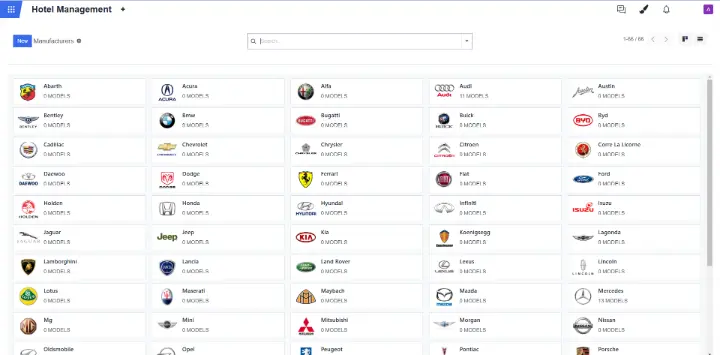
Receptionist's DashBoard
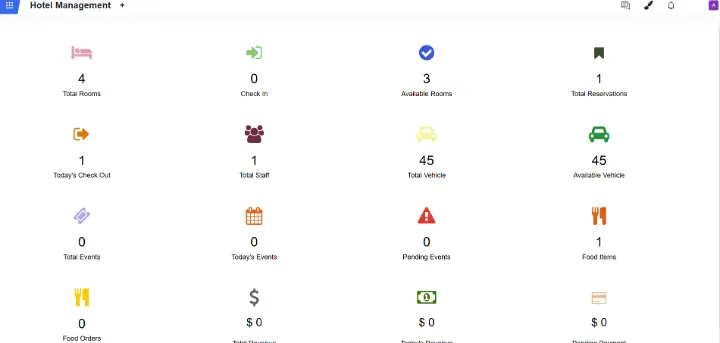
Go to the Configuration section and find Cleaning Team
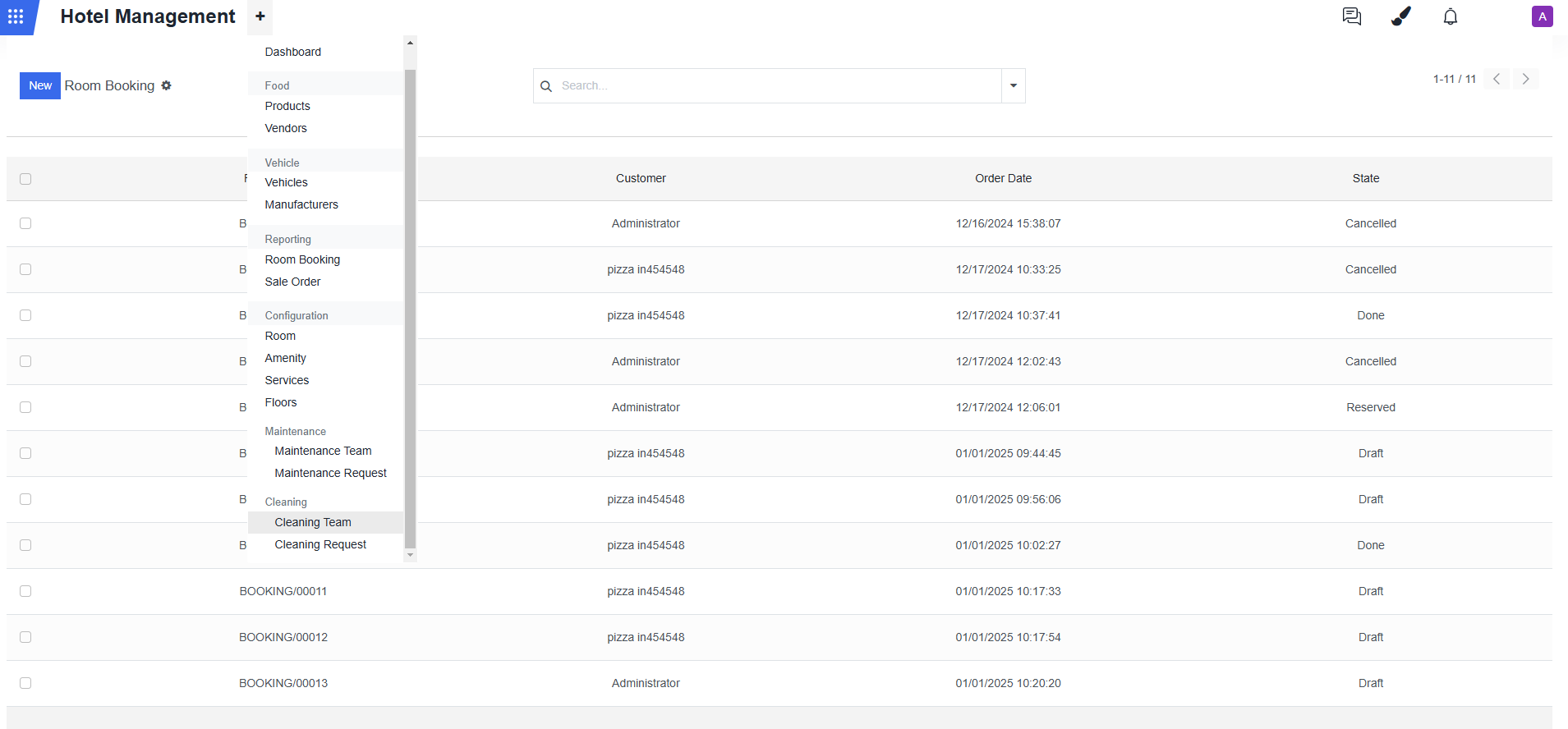
Add Cleaning Team
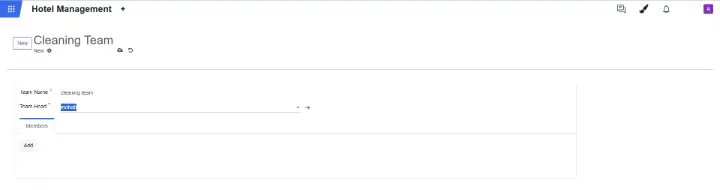
Go to Cleaning Request under Configuration
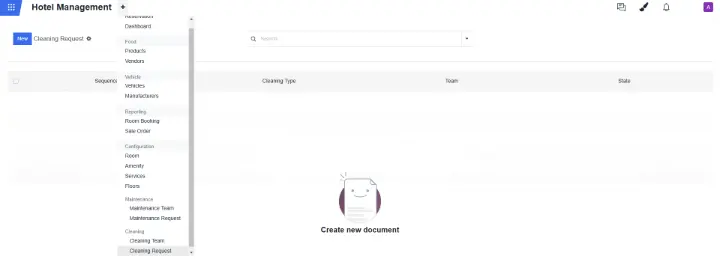
Initiate a new request, then select ASSIGN TO